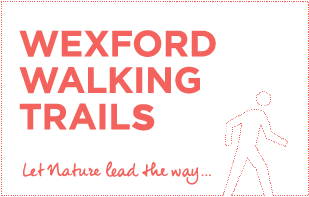Wexford Walking Trail’s App
- Download the Explorer for ArcGIS app
- The free app is available on the Playstore (Android) and iTunes store (Apple)/ App Store

Google Playstore

iPhone App Store
- Once the app is installed, select ‘Proceed without sign in’ at the bottom of the screen.
- Access the menu (top left) and select ‘Find maps’. Type Wexford Walking in the search bar the map will display.
- Tap on the map to launch and it opens, displaying the trails on aerial photo basemapping.
Note: You need to have your location or gps button on when using this app on your smartphone. You can search for a route or just zoom around the map to check the closest route to your location.
If you select the yellow flag, it provides a popup window with information, one of which is a link to google maps. If you click on this link, it launches google maps on your smartphone and you can navigate to the start point of the trail. Once parked, you can go back into the explorer app and select the route that suits you – each of the routes can be selected and again a popup window appears with the information related to these routes.
Wexford County Council Mobile Apps
All of the mobile apps can be viewed on any tablet or smartphone. The currently available apps include
- Eurovelo 1 Cycling Route
- Wexford Walking Trail’s App
- Accessible Parking
- Wexford Harbour Navigation
- Planning Applications
If you have any comments or suggestions on the apps available, please email [email protected]